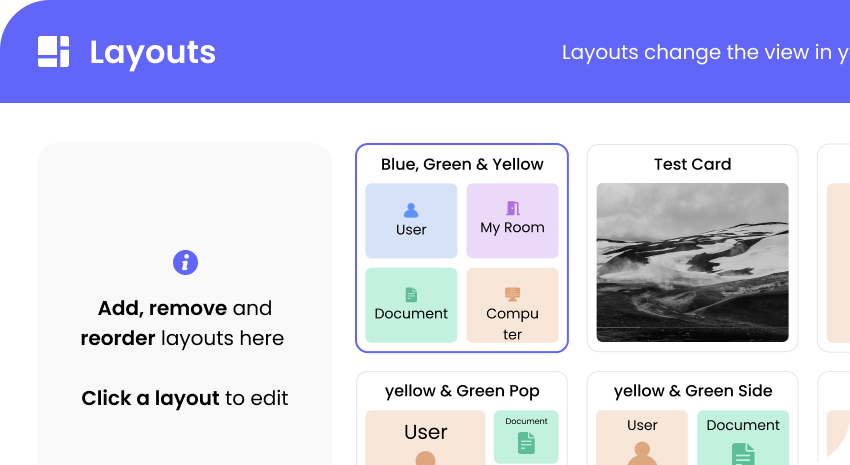How To Build A UX Lab

Researchers have been expected to take-on tasks for which they have no experience:
Project Manager
Audio-Visual Designer
IT support
Finance Manager
(…and many others).
If you’re a UX or marketing professional wanting to build your own lab, you have three options:
SIMPLE LAB
Built by your team
AUDIO VISUAL LAB
Built by engineers
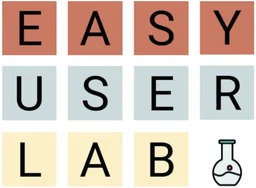
EASY USER LAB
Off-the-shelf, cloud-based system
There are benefits and drawbacks to each approach, but the best advise is to speak to people who have done it before to find out.
Find other UX & Marketing professionals, and ask them about their experience. You should ask:
- Who built the lab?
- Describe the process from conception to one month after its first opening?
- Did the final system perform the intended functions?
- Were people able to use the system with no training?
- How long was the system in use for, before it was replaced?
- What % of time was the system “working” in a typical month (if this is less than 95% then the system cannot be said to be functional).
- Were they able to adapt the space & system over time, or was it fixed and not able to respond to changes in need?
- What did the system cost to keep working – in both money and time?
- Do they feel the lab ADDED TO or SUBTRACTED FROM the overall outcomes of research projects?
- Do they feel the lab made researcher’s lives EASIER or LESS EASY?
If you ask those questions of a few Research teams with experience of building or using labs, we think you will find the following…
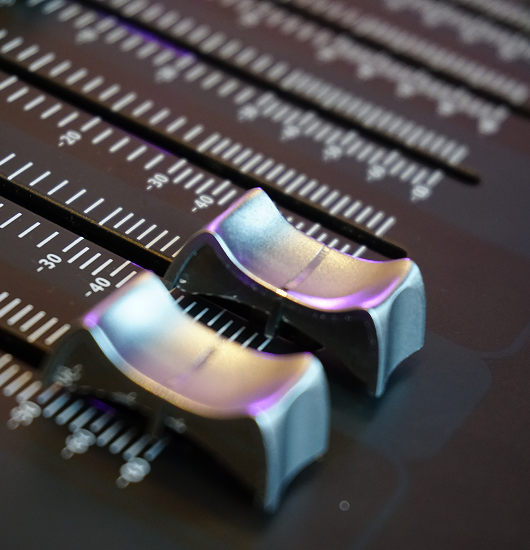
Simple Labs
- Were a pet project of one person.
- They worked OK for basic usability testing, but complicated to set up and things kept breaking.
- There were a lot of cables and peripherals that were difficult to transport and keep track of.
- Simple labs made Research harder, not easier.
- There was no automation – Researchers had extra manual tasks to perform.
- Simple labs were in use for a while, but ended up being a bag of equipment under someone’s desk that eventually got recycled.
AV Labs
- Took a REALLY long time to build.
- Were difficult to use, with poor UX in general.
- Spend a lot of time broken.
- Researchers had to develop their own workarounds to restrictions.
- The spaces are not very comfortable.
- AV Labs cannot easily be upgraded or adapt to future needs.
- Support was difficult to manage, with internal support teams not understand the system and external support taking a long time.


Simple Lab
- Built by researches
- Fairly complex
- Lots of cables
- Difficult to update
- Relatively cheap to built
- Expensive to keep working

Audio Visual Lab
- Built by engineers
- Very complex
- Many, many cables
- Very difficult to update
- Very expensive to build
- Expensive to keep working
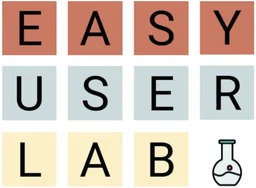
Your New Lab
- Built by you
- Very simple
- No cables
- Very easy to update
- Free to build
- Cheap to keep working

When designing a UX / User / Marketing lab you have 10 main considerations:
This advice is not exhaustive, but it aimed at helping people with no experience of building labs to avoid some of the most common pitfalls.

Space
Ideally, your space will be multiple good-sized rooms, able to accommodate comfortably 6-10pp in various configurations.
Your rooms should be square or rectangular, with enough space between furniture to accommodate easy movement.
Location
Think about your users’ / participants’ physical journey – to your building, from reception to the lab, from the lab to a toilet and kitchen.
- Will they need to be escorted?
- Will they pass through private / secure areas?
- Can one person manage the whole process of meeting and escorting users, or will Researchers need an assistant for every study?


Types Of Study
You should be able to conduct a range of studies using various methodologies. Switching between methods and contexts should be easy and seamless.
Comfort
This is especially important for furniture and seating, but also for the technology used and the overall aesthetic and physical user journey.


Furniture
- comfortable
- adaptable
- robust
- fitting with the aesthetic
Lighting
Avoid spot lights – these create glares and reflections on screens and cameras.


Technology
If whoever is designing your technology is not following established UX procedures… find someone else.
The system needs to be designed in a way that is not restrictive – you have to be able to adapt the system to your Research needs, not the other way around. It needs to be as automated as possible – Researchers should focus on participants, not technology.
The more hidden / unobtrusive technology can be, the better.
Soundproofing & Acoustics
Whoever builds the physical space needs to focus on creating good-quality, acoustically sealed spaces. Rooms should be built “slab-to-slab” on all sides, helping to keep space private and quiet.
Soft furnishings can be used to improve in-room acoustics – furniture, curtains, carpet.


Automation
The technology and the spaces must be designed in a way to fit-in with existing methods and processes (most systems work against Research, not with it).
Support & Upgrade
Your system needs to keep working, and support and future upgrades MUST be built in during the design phase.
It’s impossible to retrofit a workable support and upgrade strategy into an existing system – unless it’s built-in from day-1 you’re destined to have a broken lab that will not change nor adapt over time.
Whoever is building your lab needs to be committed to keeping it working above 95% of the time for the next 5-10years, and you need a clear documented plan to achieve this.